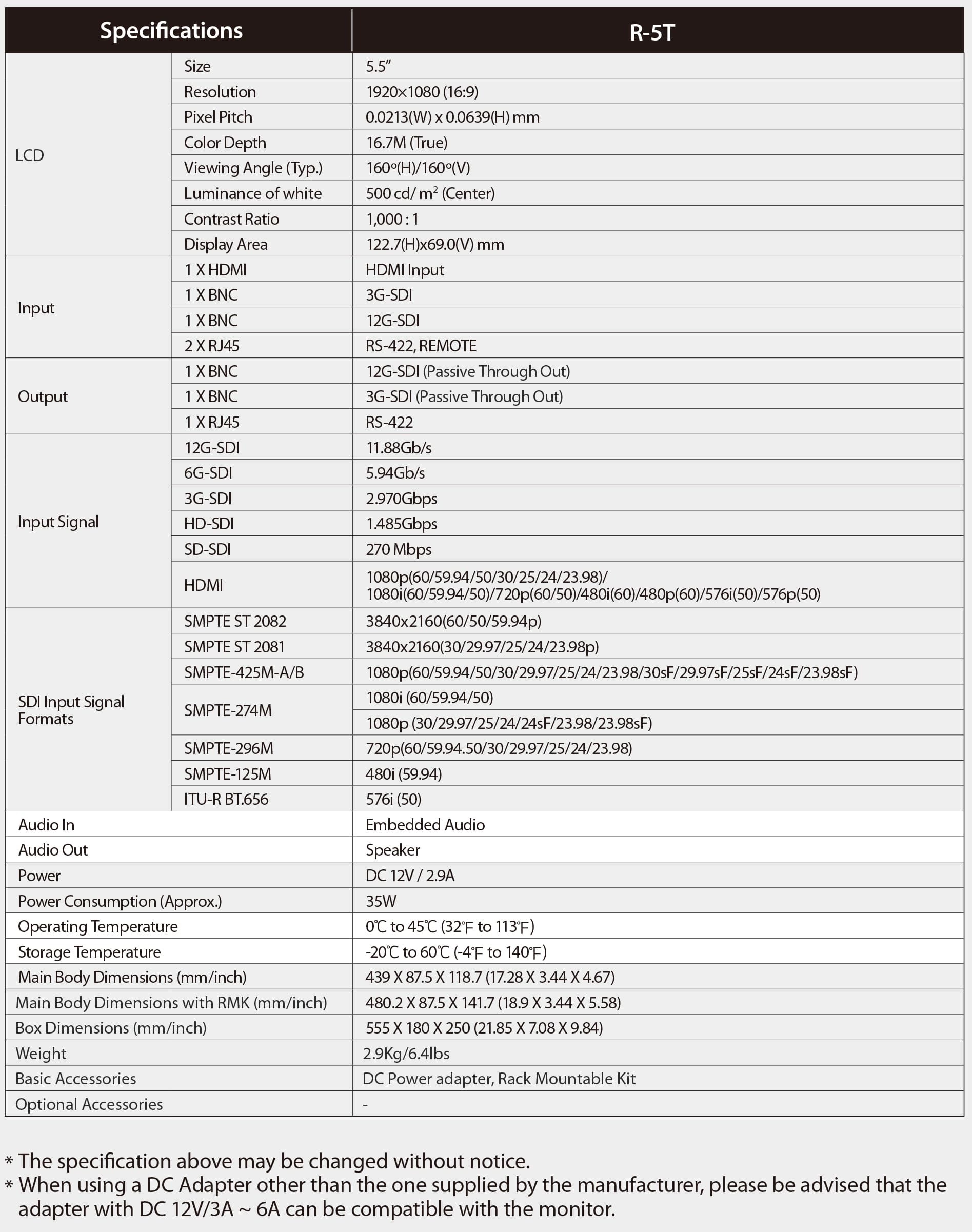R-5T : Triple 5.5" LCD Monitors supporting up to 12G-SDI
The R-5T is a brand-new rack monitor(3 x 5.5”) with advanced design and performance. It offers an outstanding picture quality with a Full HD resolution of 1920 x 1080 and high luminance up to 500cd/㎡. The R-5T supports the video formats up to 12G-SDI and HDMI 1.3Ver and the professional features such as Scan, Audio Level Meter, Time Code Display, Waveform/Vectorscope and UMD.

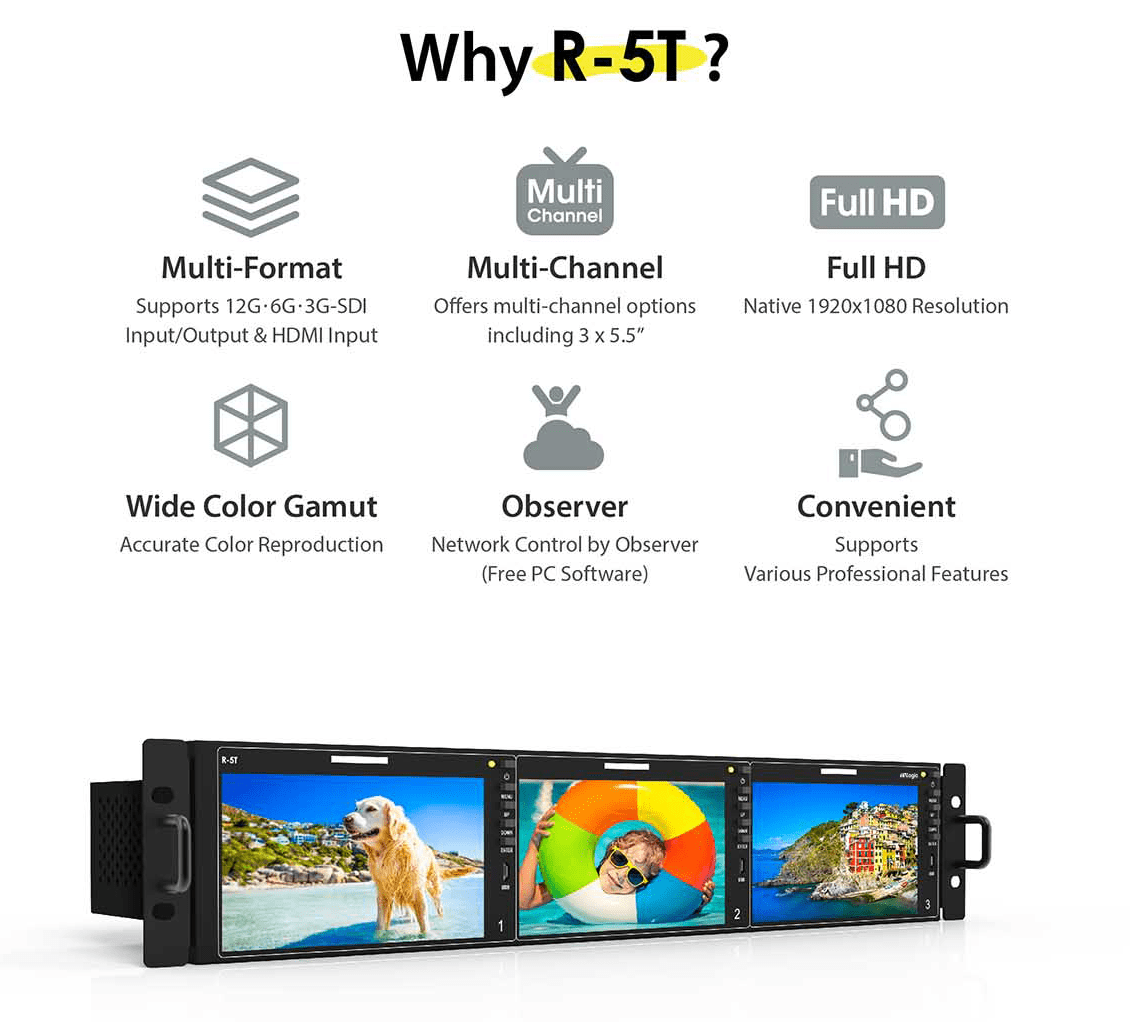






















Triple 5.5" LCD Monitors supporting up to 12G-SDI
The R-5T is a brand-new rack monitor(3 x 5.5”) with advanced design and performance. It offers an outstanding picture quality with a Full HD resolution of 1920 x 1080 and high luminance up to 500cd/㎡. The R-5T supports the video formats up to 12G-SDI and HDMI 1.3Ver and the professional features such as Scan, Audio Level Meter, Time Code Display, Waveform/Vectorscope and UMD.
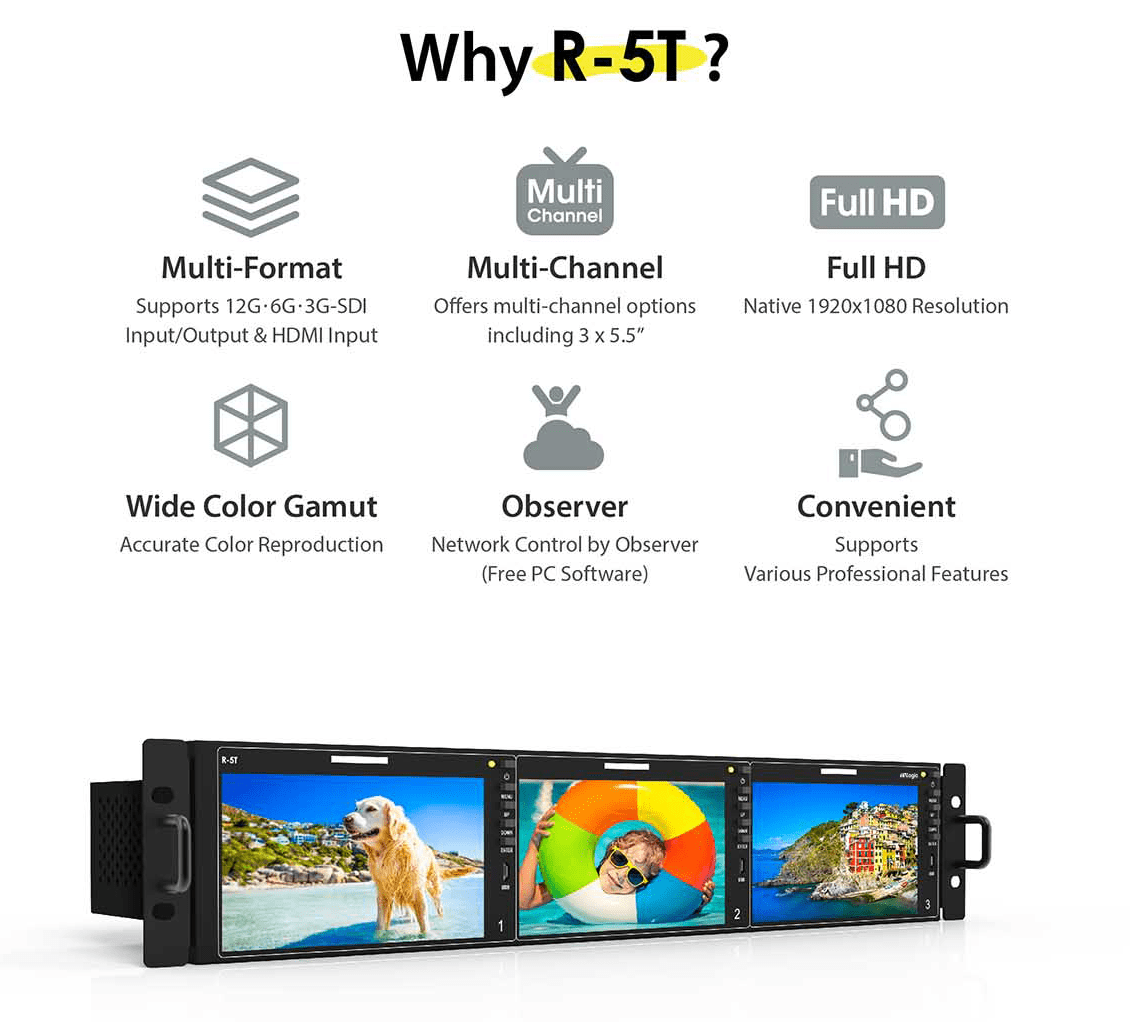
Main Body Dimensions
Main Body 439 x 87.5 x 118.7 (mm) / 17.28 x 3.44 x 4.67 (inch)
With Rack Mount Kit 480.2 x 87.5 x 141.7 (mm) / 18.91 x 3.44 x 5.58 (inch)
Weight 2.86Kg / 6.3Ibs
Product Highlights
• 3 × 5.5” Full HD LCD Screen
• 12G/6G/3G-SDI Input & Output
• HDR Emulation (PQ, HLG, S-Log3)
• Waveform / Vectorscope
• 16ch Audio Level Meter
• Marker
• Dynamic UMD
• Timecode Display
• Luma(Y’) Zone Check
• Focus Assist
• 1:1 Scan / Zoom
• Blue/Mono Only
• Luma(Y") Zone Check
• H/V Delay
• Tally
1:1 Pixel Mapping Modes for SD/HD
Displays the original image resolution without scaling to match a certain resolution or an aspect ratio.
Audio Level Meter Display
Displays the level of the embedded sound signal together with the video signal input through the terminal such as SDI or HDMI.

H/V Delay
Allows you to check the Blanking area and synchronize signals by displaying the horizontal and vertical intervals in the center of the screen.

Key Lock
Key Lock is a password-protection function of the OSD menu so that non-authorized users cannot change the setting of the monitor.

Luma(Y') Zone Check
Displays the Luma(Y’) level of the input image in colors. Each pixel’s Y’ analyzed and changed to a certain color or zebra pattern according to the Index on the right side of the screen.



Time Code Display
Displays the Timecode information on the screen.

User Aspect
Adjusts the Width /Height display ratio.



Various Scan Modes
Controls the size of the image. Overscan: Extra area around the four edges of the image that may not be seen reliably by the viewer. Underscan: Constrains the size of the image so the monitor shows everything the camera is seeing. 1:1 pixel: Displays the original image resolution without scaling to match a certain resolution or an aspect ratio.



Waveform/Vector Scope
Waveform Y: Displays the Luma(Y’), Cb, Cr component of the input signal into waveform.
Vector Scope: Displays the color components ‘B-Y’ and ‘R-Y’of the input signals onto the X-Y axis.
Vector Scope: Displays the color components ‘B-Y’ and ‘R-Y’of the input signals onto the X-Y axis.


Basic Accessory