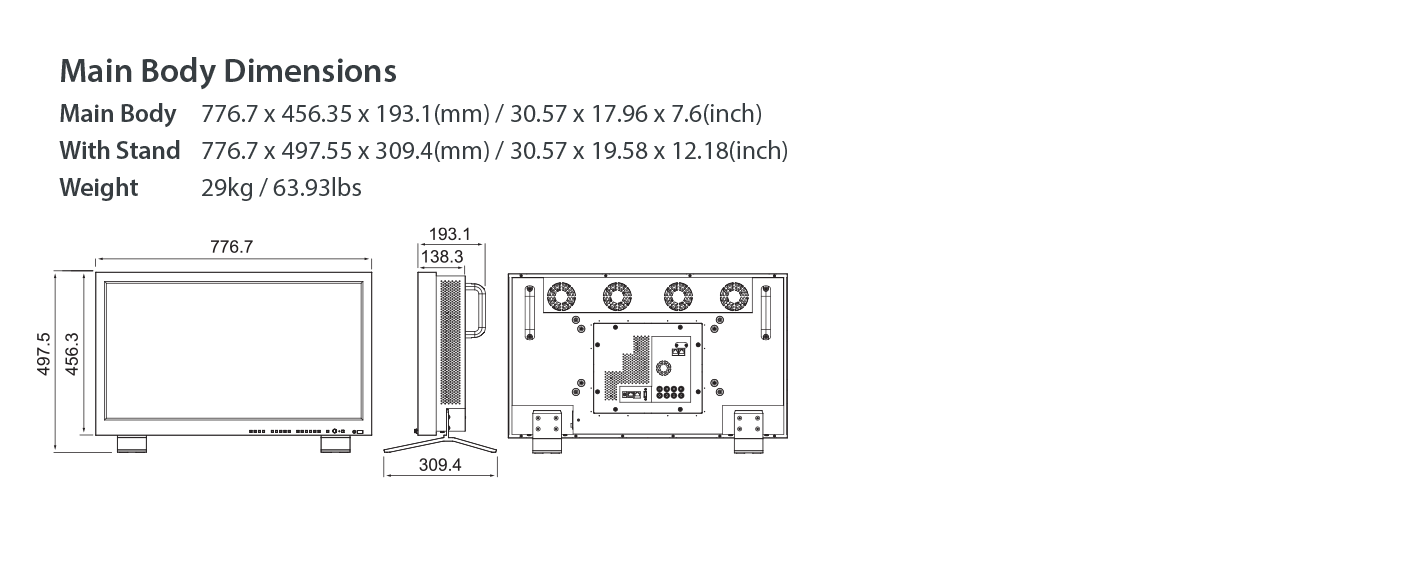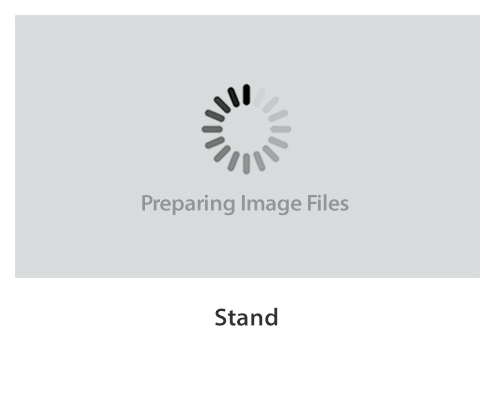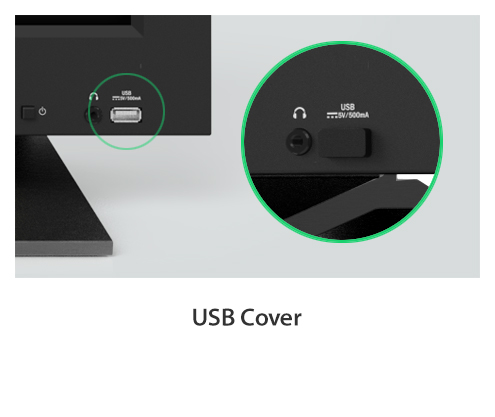Display Spec
| Size |
31.1" |
| Resolution |
4096 X 2160 (17 : 9) |
| Pixel Pitch |
0.1704mm |
| Color Depth |
1.07B |
| Viewing Angle |
178°(H) / 178°(V) |
| Luminance |
1,000 (max. 2,000)cd/m2 |
| Contrast Ratio |
1,000,000:1 |
| Display Area |
698(H) x 368(V) mm |
Input
| 4 X BNC |
12G-SDI A/B Channel Input, 3G-SDI C/D Channel Input |
| 1 X HDMI |
HDMI Input |
Output
| 4 X BNC |
12G-SDI A/B,3G-SDI C/D Channel (Active Through Out) |
Input Signal
| 3G SDI |
2.974Gbps |
| 12G SDI |
11.880Gbps |
| HD SDI |
1.489Gbps |
| HDMI |
480p / 720p / 1080p / 2160p |
SDI Input Signal Formats
| SMPTE 425M-A/B |
1080p (60/59.94/50/30/29.97/25/24/23.98/30sF/ 29.97sF/25sF/24sF/23.98sF) / 1080i (60/59.94/54) |
| SMPTE 296 |
720p (60/59.94/54) |
| SMPTE 274 |
1080i (60 / 59.94 / 50) 1080p (30/29.97/25/24/24sF/23.98/23.102sF) |
| SMPTE 260 |
47.95/48/50/59.94/60p) |
Audio
| Audio In |
Embedded Audio/Analog Stereo (Phone Jack) |
| Audio Out |
Analog Stereo (Phone Jack) |
FPGA Functions
|
, Blue Only, H/V Delay, Marker, Mono, User Aspect, Various Scan Modes, Waveform/Vector, SingleMode
|
Closed Caption
|
CC-608 ANC, CC-608 LINE 21, CC-708
|
Calibration
|
TVLogic Color Calibration Utility, 3D LUT & Adjustable Gamma, 3rd Party 3D LUT Import
|
Other Functions
| REMOTE |
TVLogic’s specification |
| USB |
Firmware update by USB memory stick |
| Ethernet |
Ethernet Control support |
Options
Dimensions
Date : 18.08.03
[LUM-310R [CPU Firmware Update : V06 -> V18 / GPU V05 -> V09 / FPGA V27 -> V36 ]
1. Improved HDR features
2. Improved by Dolby and Netflix test
- When you set 100nit or 200nit as in SDR or HDR, the nit will be shown as it is.
- When the monitor is set [Local Dimming] ?[Off], the set luminance from 100nit to 1,000nit. If you increase peak luminance, ABL will be automatically activated and it will make backlight level down. After 30 min, backlight will be 1,000nit.
- Highlight was not reproduced well but now it is fixed.
- Peak luminance of Local Dimming (Strong) is 2,000nit as in 4% of white box. More than 2,000nit part of a video will be displayed but ABL will be activated. And, it is going to be 1,000nit.
- Peak luminance of Local Dimming (Soft) is 2,000nit as in 49% of white box.
- Preset value as in Standard is changed.
- Video range setting value is changed. Narrow 100% and Narrow 109% are added in Video Range setting. Preset of HD, UHD, and HLG is changed as 109%.